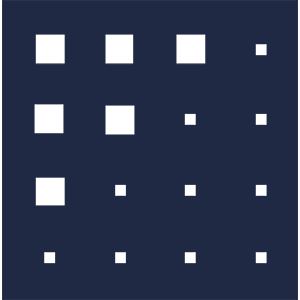 Fetch.ai Peering
Fetch.ai PeeringWe provide seeds and live-peers to allow node operators to efficiently connect a node to the network
A common practice is to use a seed to connect to the network.
You can add our seed node in seeds in your config.toml file:
[email protected]:28256Community seed nodes
If you would like to add additional seeds, here are some provided by the community:
17693da418c15c95d629994a320e2c4f51a8069b@connect-fetchhub.fetch.ai:36456,a575c681c2861fe945f77cb3aba0357da294f1f2@connect-fetchhub.fetch.ai:36457,d7cda986c9f59ab9e05058a803c3d0300d15d8da@connect-fetchhub.fetch.ai:36458Quickly update your seed nodes
Update your seeds in config.tomlseeds="[email protected]:28256,17693da418c15c95d629994a320e2c4f51a8069b@connect-fetchhub.fetch.ai:36456,a575c681c2861fe945f77cb3aba0357da294f1f2@connect-fetchhub.fetch.ai:36457,d7cda986c9f59ab9e05058a803c3d0300d15d8da@connect-fetchhub.fetch.ai:36458" sed -i -e "s/^seeds *=.*/seeds = \"$seeds\"/" $HOME/.fetchd/config/config.toml# Restart your nodesystemctl restart fetchai.service
Here is a list of active peers as observed by our nodes
If you have trouble finding peers, you can add these 5 random peers as persistent_peers in your config.toml file:
...Quickly update your peers# Update your persistent_peers in config.tomlpeers="..." sed -i -e "s/^persistent_peers *=.*/persistent_peers = \"$peers\"/" $HOME/.fetchd/config/config.toml# Restart your nodesystemctl restart fetchai.service
BlueStake contribute to Fetch.ai by offering several tools and services,
tailored for users, developers, and node operators.